You’re minding your own business, doing what you normally do on your computer, when suddenly you get a message that makes your heart sink: Your computer is now being held hostage by hackers, and the only way to regain access to your files is to pay a ransom. You panic, trying everything you can think of to make the message go away, but nothing works. Now what?
Congratulations, you’ve been hit by ransomware. You might be tempted to pay up to get rid of the virus and regain access to your files, but don’t do that. Depending on the type of ransomware you’ve been hit by, you can usually solve the problem with a ransomware removal tool – and get back to normal in no time.
Types of Ransomware
Ransomware is usually one of three types of malware: encrypting ransomware (which is the worst kind) and the more common screen-locking or false ransomware. Screen locking ransomware usually comes in the form of a sudden screen that tells you you’ve been caught doing something “bad,” such as looking at inappropriate material. To get rid of the screen and stay out of trouble, you simply need to pay the fine.
False ransomware is actually just something that is pretending to be ransomware. You’ll see a screen telling you that you’ve been infected, but you can still access your directories and files. You might have another form of malware – or on the verge of getting malware if you actually click on the notice to pay up – or the site you’re visiting may be infected and just trying to scare people into paying up and downloading their harmful software.
The third type of ransomware, encrypting ransomware, is the most dangerous and harmful, as it is actual true ransomware. The good news is that the majority of victims of this kind of malware are businesses (the WannaCry attack in 2017 is a good example of an encrypting ransomware attack.) However, if you get hit by this strain, getting rid of it is a bit more complicated, and could involve losing some files if you haven’t been diligent with backups.
Getting Rid of Ransomware
If you are hit by false ransomware, the problem usually resolves itself when you close out of your web browser. Be sure to clear your browser history and avoid visiting that site again; if you received the message on a legitimate site, report the issue to the site administrator so they can fix it on their end.
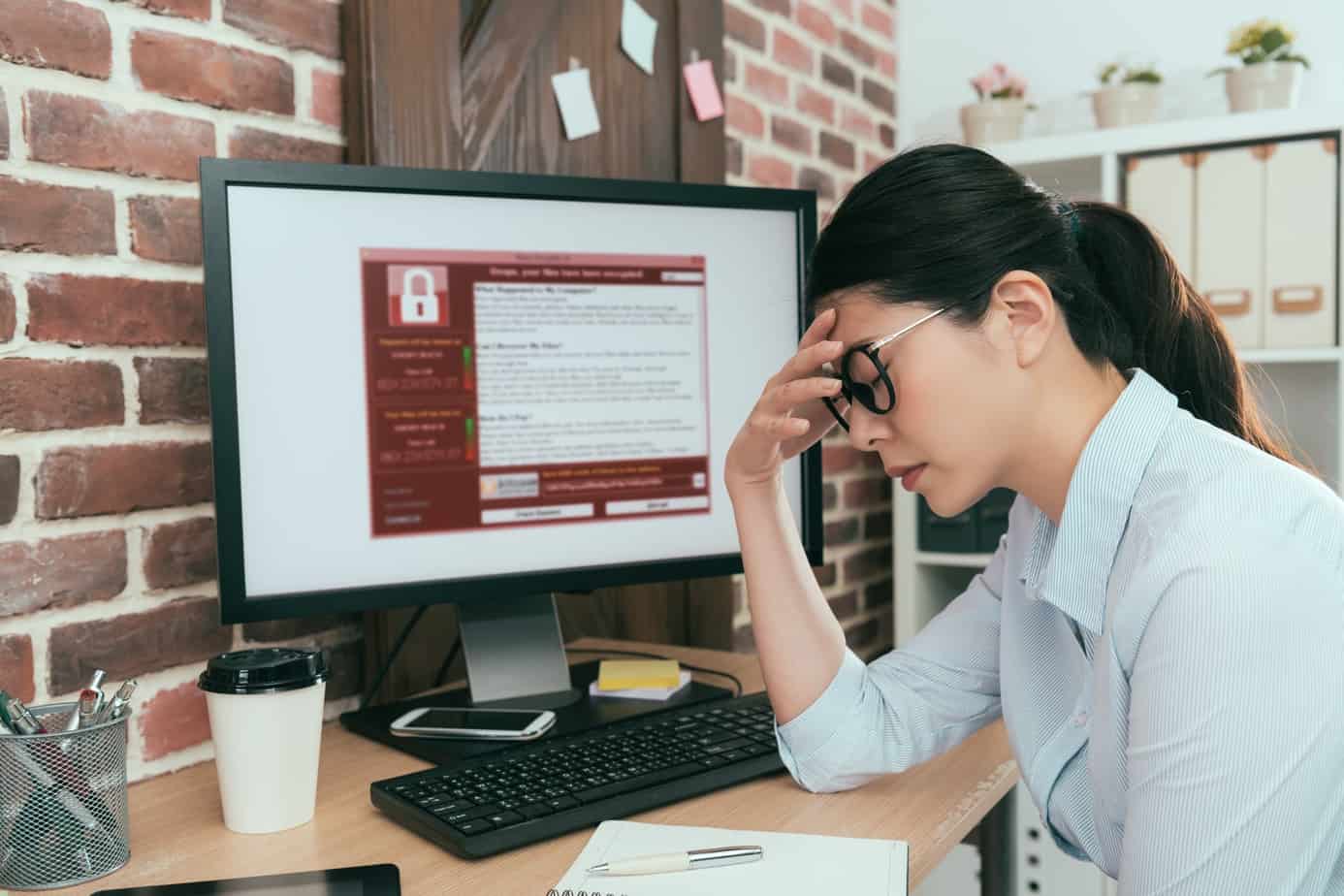 Screen-locking ransomware can be a bit trickier to remove, but it can be done. The first step to try is closing the affected application (Control + Shift + Esc on a PC, Control + Option + Esc on a Mac) which can make it go away if it’s not “real” ransomware. If that doesn’t work, you need to take more aggressive action, which begins with disconnecting any peripherals that are connected to your computer to avoid infecting them as well. From there, reboot your computer in Safe Mode, and use a ransomware removal tool to get rid of the virus. Run an additional virus scan to make sure everything is gone, and you should be good to go.
Screen-locking ransomware can be a bit trickier to remove, but it can be done. The first step to try is closing the affected application (Control + Shift + Esc on a PC, Control + Option + Esc on a Mac) which can make it go away if it’s not “real” ransomware. If that doesn’t work, you need to take more aggressive action, which begins with disconnecting any peripherals that are connected to your computer to avoid infecting them as well. From there, reboot your computer in Safe Mode, and use a ransomware removal tool to get rid of the virus. Run an additional virus scan to make sure everything is gone, and you should be good to go.
If you have encrypting software, the process is the same as for screen locking ransomware, but if that doesn’t work, you may need to reinstall your operating system as a last resort. Erasing your entire OS means that you will lose all of your files, but if you have diligently backed them up, you can easily recover everything. In any case, use your phone to take a screenshot of the ransom screen to use when filing a police report, which is a good idea when you’ve been hit by real ransomware in the event that you have future issues related to the incident, such as identity theft or the release of personal information.
Avoiding Ransomware in the Future
Of course, the best way to deal with ransomware is to avoid being hit by it in the first place. This means keeping your antivirus software up-to-date, installing all important security updates on your device, and being aware of phishing attempts. Phishing emails are the most common method of spreading malware; as always, avoiding clicking on links in suspicious emails, and when in doubt, double check with the sender. It’s also imperative that you regularly back up your files, so that in the event something does slip through, you won’t lose all of your files.
Ransomware can be scary, but if you stay calm and refuse to pay up, it doesn’t have to be devastating. Just follow these steps and you’ll stay out of trouble.







