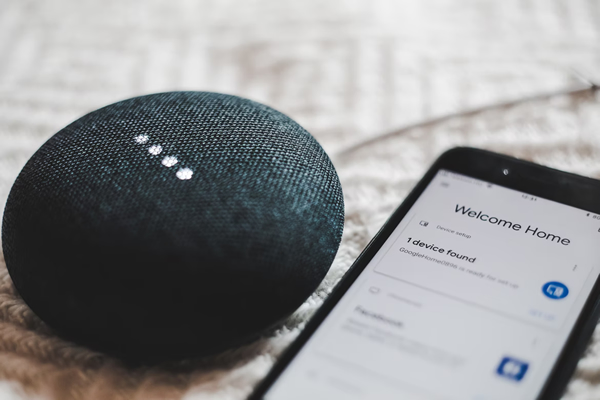Bluetooth technology is a marvel of the modern age: a communication device named for an ancient Danish king, Harald ‘Bluetooth’ Gormsson. The nod to antiquity in the form of a progressive solution to wireless device communication stems from his unification of waring lands much like Bluetooth connects competing devices for seamless use – Samsung phones with an Apple speaker or an HP printer, the connection is effortless across platforms.
These devices pair through a few simple clicks of a button, allowing each device sought to be ‘found’ by the other. If you are pairing devices that have access to a screen of any sort, the pairing process may contain an additional security layer consisting of simple password entry or verification, otherwise, the process happens automatically. Either way, your devices will be ready for complementary use in seconds.
Bluetooth communications has revolutionized job sites and adventure sports alike. In short, Bluetooth represents a wireless communication frequency that operates much like a Wi-Fi or radio signal. The ingenuity here is the semi-randomized frequency hopping feature that both ensures the security of your connected devices and interruption-free listening, printing, calls, and much more. Without this feature other Bluetooth users walking through your personal field of digital inter-connectivity would likely disrupt, at least briefly, your device connections. And considering that 40 to 50 percent of consumers in North America leave their devices’ Bluetooth connections open even when they aren’t using the feature, this would rise to a significant distraction.
Products like the Sena communications line are breaking out across use cases and continuing to bolster safety and ease of access in a variety of fields. These types of receivers are clipped on or integrated into helmets, eye protection, or worn as a sort of “neck accessory,” and provide easy or constant contact with others linked in to the same frequency for team cohesion.
These fixtures are uniquely important on a worksite where heavy machinery and potentially hazardous parts are everywhere. Settings range from farmland work to building site occupations such as steel or electrical work, driving tasks, and elevated work. Access to reliable and convenient communication devices can make work easier, allowing team members to stay in contact about the status of interim tasks or warn each other about a malfunction or other hazard that is likely to be encountered by others. Bluetooth communication devices are important for streamlining workloads, but more importantly these devices can save lives in high risk jobs.
Sena and other Bluetooth communications devices have broken out of the purely professional realm and found their usefulness to fit well within the action sports community, too. Skydivers, hikers, and even cyclists can take advantage of the benefits of extended range communication capabilities. As long as a phone is nearby, you will be able to engage in strategy talks, casual conversation, or relaying important information to your jump partner in midair. This is particularly helpful in the professional sports world.
Think of this like a mic’d up quarterback’s helmet with direct access to the coach. On the racetrack the ability to communicate with your pit team can make the difference between a lightning fast pit stop and a mediocre turn-around. Interaction between watercraft is also made infinitely easier through the use of these style devices. However, there is one important consideration that you must make when installing these devices on your helmet, rig, or helm, and that is broken equipment.
While these devices are often durable, your phone is less accustomed to water, crashes, falls, or scrapes. Having a sense for the nearest Apple service provider or Samsung Galaxy S8 Plus repair shop in order to get any damaged equipment back up and running quickly is a must.
Installing Bluetooth communication devices in your work or weekend gear is a simple and effective way to boost productivity and safety. These non-invasive solutions are intuitive and require little overt effort or thought, allowing you to keep focused on what’s in front of you rather than the device you are trying to use, all while improving your overall experience.